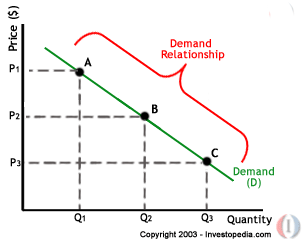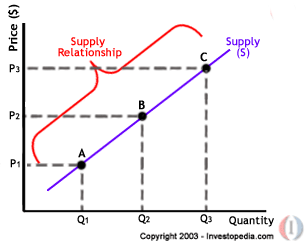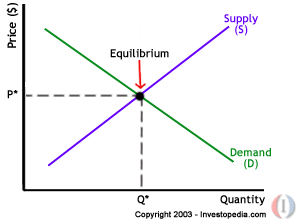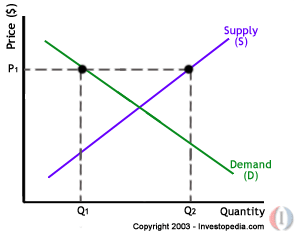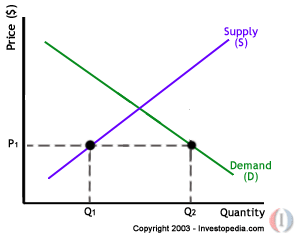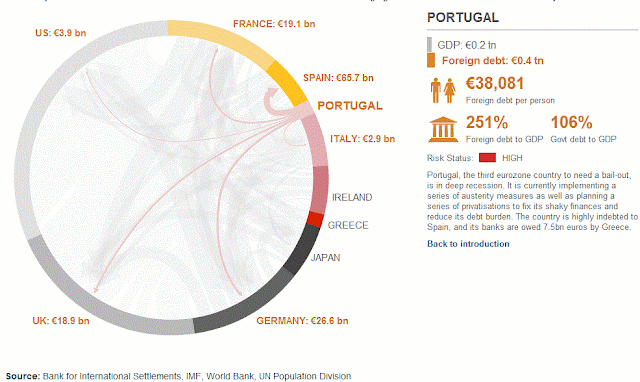The purpose of a letter is TO REQUEST FOR AN INTERVIEW, but it is also a further opportunity to demonstrate your written communication skills to a prospective employer.
This is a SALES LETTER. The product you are selling is YOURSELF and your SKILLS. Like closing a sale, your letter should call for ACTION.
Source from 'Resumes for Results. A complete guide to preparing resumes and written applications, Di Inchley, The Business Library, 1992, ISBN 1 86350 100 2.
Search
Monday, 12 December 2011
Capture Your Idea in 5 easy steps
How to capture an idea?
Taken from the book with the title "Writing Fast - How to write anything with lightning speed" by jeff bollow, here are the steps:
Capture Your Idea in 5 Easy Steps:
1. See what you've got
2. Look beyond the obvious
3. Brainstorm a new list of ideas.
4. Take it to its conclusion.
5. Write it down in one single sentence.
1. See what you've got.
You may already have your idea. If you do, don't complicate it. Skip to #5. But if it's not clear, crisp,original,compelling and interesting to you (honestly), then:
2. Look beyond the obvious.
Ask yourself what you're really trying to say. Is this thought leading somewhere else? Somewhere you're hesitant to go? Think about it. Then:
3. Brainstorm a new list of ideas.
Don't judge or think or steer. Create an enormous list of every possible approach to your idea. Take as much time as you need! Look yourself go. Scan the list, and look for the one that jumps out at you. Then:
4. Take it to its conclusion.
Don't settle for the first nuggets your brain gives you. Ask yourself what about this idea is compelling. Follow that train. Let the idea spark ideas, and lead you to the exact idea you want to express. You'll know it in your bones when you hit it. And then:
5. Write it down in one single sentence.
As clear and sharp as possible. Not a giant extended sentence that goes forever. One short, brief sentence that represents the essence of the idea you're trying to express.
Source : Jeff Bollow, 1st Ed, 2004, ISBN 0 9 752139 0 3
Taken from the book with the title "Writing Fast - How to write anything with lightning speed" by jeff bollow, here are the steps:
Capture Your Idea in 5 Easy Steps:
1. See what you've got
2. Look beyond the obvious
3. Brainstorm a new list of ideas.
4. Take it to its conclusion.
5. Write it down in one single sentence.
1. See what you've got.
You may already have your idea. If you do, don't complicate it. Skip to #5. But if it's not clear, crisp,original,compelling and interesting to you (honestly), then:
2. Look beyond the obvious.
Ask yourself what you're really trying to say. Is this thought leading somewhere else? Somewhere you're hesitant to go? Think about it. Then:
3. Brainstorm a new list of ideas.
Don't judge or think or steer. Create an enormous list of every possible approach to your idea. Take as much time as you need! Look yourself go. Scan the list, and look for the one that jumps out at you. Then:
4. Take it to its conclusion.
Don't settle for the first nuggets your brain gives you. Ask yourself what about this idea is compelling. Follow that train. Let the idea spark ideas, and lead you to the exact idea you want to express. You'll know it in your bones when you hit it. And then:
5. Write it down in one single sentence.
As clear and sharp as possible. Not a giant extended sentence that goes forever. One short, brief sentence that represents the essence of the idea you're trying to express.
Source : Jeff Bollow, 1st Ed, 2004, ISBN 0 9 752139 0 3
Saturday, 19 November 2011
Hypersonic bomb: One-hour delivery?
That is the title of the article which you can find at cnet.com. It mentioned that the U.S. Army has successfully tested a hypersonic aircraft that can travel five times the speed of sound and reach anywhere on Earth in less than an hour.
Described by the Pentagon as a 'glide vehicle, designed to fly within the earth's atmosphere at hypersonic speed and long range.
The weapon is part of Conventional Prompt Global Strike (CPGS), a program that would give the U.S. the power to strike anywhere in the world with conventional weapons.
Demand and supply?
What is Demand? and What is Supply?
The following is the description from investopedia.com on demand and supply.
Supply and demand is perhaps one of the most fundamental concepts of economics and it is the backbone of a market economy.
Law of Demand:
Law of Supply:
Equilibrium:
Disequilibrium: Excess supply
Disequilibrium: Excess Demand
Read more: http://www.investopedia.com/university/economics/economics3.asp#axzz1eABLC82m
The following is the description from investopedia.com on demand and supply.
Supply and demand is perhaps one of the most fundamental concepts of economics and it is the backbone of a market economy.
Demand refers to how much (quantity) of a product or service is desired by buyers. The quantity demanded is the amount of a product people are willing to buy at a certain price; the relationship between price and quantity demanded is known as the demand relationship. Supply represents how much the market can offer. The quantity supplied refers to the amount of a certain good producers are willing to supply when receiving a certain price. The correlation between price and how much of a good or service is supplied to the market is known as the supply relationship. Price, therefore, is a reflection of supply and demand.
Law of Demand:
Law of Supply:
Disequilibrium: Excess supply
Disequilibrium: Excess Demand
Read more: http://www.investopedia.com/university/economics/economics3.asp#axzz1eABLC82m
Friday, 18 November 2011
Eurozone debt web: Who owes what to whom?
Europe is struggling to find a way out of the eurozone crisis amid mounting debts, stalling growth and widespread market jitters. After Greece, Ireland, and Portugal were forced to seek bail-outs, Italy - approaching an unaffordable cost of borrowing - has been the latest focus of concern.
But, with global financial systems so interconnected, this is not just a eurozone problem and the repercussions extend beyond its borders.
While lending between nations presents little problem during boom years, when a country can no longer handle its debts, those overseas banks and financial institutions that lent it money are exposed to losses. This could not only unsettle the home country of those banks, but could, in turn, spread the troubles across the world.
So, in the tangled web of inter-country lending, who owes what to whom? Click on a country in the circle to find out what they owe to banks in other countries, as well to find out their total foreign debt, including that owed by governments, monetary authorities, banks and companies.
The circle below shows the gross external, or foreign, debt of some of the main players in the eurozone as well as other big world economies. The arrows show how much money is owed by each country to banks in other nations. The arrows point from the debtor to the creditor and are proportional to the money owed as of the end of June 2011. The colours attributed to countries are a rough guide to how much trouble each economy is in.
More details from the source at http://www.bbc.co.uk/news/business-15748696
But, with global financial systems so interconnected, this is not just a eurozone problem and the repercussions extend beyond its borders.
While lending between nations presents little problem during boom years, when a country can no longer handle its debts, those overseas banks and financial institutions that lent it money are exposed to losses. This could not only unsettle the home country of those banks, but could, in turn, spread the troubles across the world.
So, in the tangled web of inter-country lending, who owes what to whom? Click on a country in the circle to find out what they owe to banks in other countries, as well to find out their total foreign debt, including that owed by governments, monetary authorities, banks and companies.
The circle below shows the gross external, or foreign, debt of some of the main players in the eurozone as well as other big world economies. The arrows show how much money is owed by each country to banks in other nations. The arrows point from the debtor to the creditor and are proportional to the money owed as of the end of June 2011. The colours attributed to countries are a rough guide to how much trouble each economy is in.
More details from the source at http://www.bbc.co.uk/news/business-15748696
Wednesday, 16 November 2011
Stanford's latest iPhone and iPad apps course now free to the world on iTunes U
BY SARAH JANE KELLER
Students may covet seats in Stanford's popular iPhone and iPad application development course, but you don't need to be in the classroom to take the course.
Anyone with app dreams can follow along online.
Paul Hegarty teaches students how to program applications for iPads and iPhones in a free online course that's the most popular download on Stanford's iTunes U site, with more than 10 million views.
Stanford has just released the iOS 5 incarnation of iPhone Application Development on iTunes U, where the public can download course lectures and slides for free. Some of the most talked-about features of Apple's latest operating system include iCloud, streamlined notifications and wireless syncing.When Stanford's first iPhone apps course appeared online in 2009, it made iTunes history by rocketing to a million downloads in just seven weeks.
Alberto Martín is an engineer and independent iOS developer in Salamanca, Spain. He has been a diligent student of the online app development class since it first appeared.
He has created applications, now for sale in Apple's App Store, that organize your photos and make navigating while driving less distracting. Or, for fitness fans, an app that counts your pushups.
His apps provide him with extra income. "I hope some day I can live off this, because I love doing it," he said.
"Although it's not impossible, I think it's hard to make a lot of money in the App Store," Martín said. "But I think it's a beautiful process because it gives you the opportunity to develop your own ideas, sell them and fight for them."
Martín has been eagerly awaiting the release of the new course and says that he will follow the classes for as long as they keep coming.
"You learn a lot by watching the lectures on iTunes U," he said. "If you want to have success you need to keep on learning new things."
L.A. Cicero

Students check the results of their coding on their iPhones in the Developing Apps for iOS taught by Paul Hegarty
Online learners hear the same lectures as classroom students, but do not get Stanford credit or access to instructors.
Instructor Paul Hegarty attributes the course popularity to the appeal of Apple products and the instant gratification of creating apps for mobile devices. "There's something about developing for the iOS platform that's really exciting and fun because it runs on devices that everybody has in their purses or pockets, " he said.
"There aren't a lot of courses you can take that when you get to the end, to your final project, you can take it out of your pocket and show your friends."
Hegarty said that his students develop a wide array of applications for the iPhone and iPad, including many that improve or automate their daily lives. Those include apps that manage laboratory experiments, keep track of food choices at campus eateries, or access the works of Shakespeare. Games and social networking applications are also popular.
John Cast, an electrical engineering student who is taking the class in a Stanford classroom, said that he learned about the course by watching earlier versions on iTunes U. Cast is working on applications that archive historical memorabilia and improve FM radio tuning.
"One of the coolest things about teaching this class is just seeing the creativity that gets applied," Hegarty said. "It's really quite amazing."
Developers unfamiliar with Apple's operating systems must learn a new programming language, Objective-C, if they hope to master the apps course. Stanford students take a year of computer science classes and learn the technique of object-oriented programming before tackling the iOS development class.
Two Stanford prerequisite courses, Programming Methodology and Programming Abstractions, are available on iTunes U.
Nikil Viswanathan, a computer science student, said that the class is "really, really, good" in large part because Hegarty doesn't just teach students a new language, he teaches the "philosophy of how we program in Objective-C" and "puts it into the context of entire computer science program."
Most introductory computer science classes are abstract, but Objective-C is used to build applications for mobile devices, so students learn the programming basics and apply them right away. "I don't think that what I'm doing is just teaching them programming," Hegarty said. "It's an opportunity to teach them some computing fundamentals in a real world environment."
Hegarty said he enjoys that so many people benefit from the work he puts into preparing the course. "You really feel like as an instructor that the work gets leveraged," he said. "It's really rewarding."
Sarah Jane Keller is a science-writing intern at the Stanford News Service
Media Contact
Dan Stober, Stanford News Service: (650) 721-6965, dstober@stanford.edu
How Thieves steal your credit card data
Suspect 1: The Waitress At Your Local Cafe
Mode Of Operation:
When it's time to pay the waitress whisks away your credit card and swipes it through the restaurant's register. Then, she pulls out a small device, about the size of an ice cube, from her apron and swipes it through that.
While you're scraping the last of the chocolate cake from your plate, your credit card information has been stored in the device, known as a skimmer. The waitress returns your card and performs the same magic trick on dozens of credit cards in a week.
Known Whereabouts:
The data-stealing waitress has been known to moonlight as a bartender, sales assistant or at any place where she can take your credit card out of sight
Suspect 2: The Toy Store Trio
Mode Of Operation:
Sally, Simon and Greg walk into a toy store. Sally and Simon roam the aisles, while Greg waits in line to check out. When Greg is at the register, Simon comes running up to the shop assistant, screaming that his wife has fainted.
As Sally and Simon distract the shop assistant, Greg switches the credit card reader at the register with a modified one of his own.
For the next week, the shop assistant unwittingly collects credit card data on the modified reader until the trio returns, takes back the modified reader and restores the original terminal.
Known Whereabouts:
The trio will hit other retailers and restaurants, but sometimes the threesome will instead be a duo or a solo criminal.
Suspect 3: The Petrol Prowler
Mode Of Operation:
The Petrol Prowler parks her car in front of a petrol station off the highway. It's late. There's no one around except a sleepy shop assistant at the register inside. The Petrol Prowler attaches a skimmer over the credit card reader at the pump. It's a special skimmer: It emits a Bluetooth signal to a laptop close by, says Noonan.
The Petrol Prowler pays, heads off to the motel next door and sets up her laptop to receive the data from the compromised pump over the next several days.
Known Whereabouts:
The Petrol Prowler installs skimmers over ATMs, parking meters, vending machines and any other places with unmanned credit card readers.
Suspect 4: Harry the Hacker and Phishing Phil
Mode Of Operation:
Harry the Hacker installs malware - a type of software that damages or infiltrates a computer or network - onto a legitimate website with low security. The malware instantly downloads onto your computer when you visit the site and allows Harry to access your information. In another scenario, Harry puts malware on public computers and gathers the information you share with that computer.
Phishing Phil uses malware to go after your laptop. He sends emails with attachments that promise dancing kittens or some other bait. When the user opens the attachment, malware instantly downloads onto the computer and leaves confidential information vulnerable. Phil also sends emails from a familiar sender with a link to a contaminated website that installs malware onto your computer. Some malware, called spyware, allows Phil to capture every keystroke including passwords to your financial accounts.
What Happens To Your Information?
Mode Of Operation:
So what happens to these pieces of data when they're in no-good hands? They get sold.
The waitress, trio or Petrol Prowler may be able to sell each swipe for $20 to $40 a pop. Harry the Hacker and Phishing Phil could get $5 to $10 a card and often sell the information online at the eBay of credit card activity. The person who buys the information verifies it and then sells it to a person who creates fraudulent credit cards with your account information attached to it. The card maker then sells it to other criminals who buy goods such as stereos or baby formula and sells them to regular consumers.
Identity Theft: How To Avoid It
1. Set up mobile alerts for your phone if your financial institution provides the feature. That way, you can be aware of unusual activity as quickly as possible.
2. Regularly monitor your accounts online, so you can identify fraudulent transactions faster.
3. Avoid public computers. Don't log onto your email if your bank corresponds with you there. One idea is to set up an email account just for your finances and then only check it from safe locations.
4. Avoid doing business with unfamiliar online vendors. Stick to established merchants and websites.
5. If your information has been compromised, notify your financial institutions immediately and also inform the police what has happened.
For More Information On How To Avoid Identity Theft Visit:
Thursday, 6 October 2011
iPhone 4S
Apple has just released the latest iPhone in the market. With its 'Siri' functionality, you can use your voice to send messages, set reminders, search for information and more. It comes with Dual-core A5 chip that can deliver up to 2x faster performance and 7x faster graphics. The 8-megapixel camera enables us to do video recording (HD 1080p) of up to 30 frames per second with audio.
An inspirational speech by Steve Jobs
The speech was delivered during Stanford University graduating ceremony in 2005. A few of those wisdom:
"You've got to find what you love," "That is as true for your work as it is for your lovers."
"Your work is going to fill a large part of your life, and the only way to be truly satisfied is to do what you believe is great work. And the only way to do great work is to love what you do. If you haven't found it yet, keep looking."
"For the past 33 years, I have looked in the mirror every morning and asked myself: 'If today were the last day of my life, would I want to do what I am about to do today?' And whenever the answer has been 'No' for too many days in a row, I know I need to change something."
For full speech, click the video.
Wednesday, 5 October 2011
The computer genius, Apple co-founder, Steve Jobs dies (1955-2011)
Steve Jobs, the Apple co-founder has died after a long battle with pancreatic cancer. The company is famous for its iPad, iPhone, iPod, iTunes and iMac.
Jobs founded Apple Computer in his parents' garage in 1976 with his childhood friend Steve Wozniak. After leaving the company in 1985 after a power struggle with the board, Jobs acquired animation studio Pixar and turned it into a blockbuster-making powerhouse. His return to Apple as CEO saw a renaissance for the struggling company, starting with the popular iMac computer.
Apple shook up the mobile phone industry with the launch of the iPhone. Steve Jobs also oversaw the introduction of the iPad tablet computer in 2010. He is survived by his wife Laurene and four children. Among his patents:
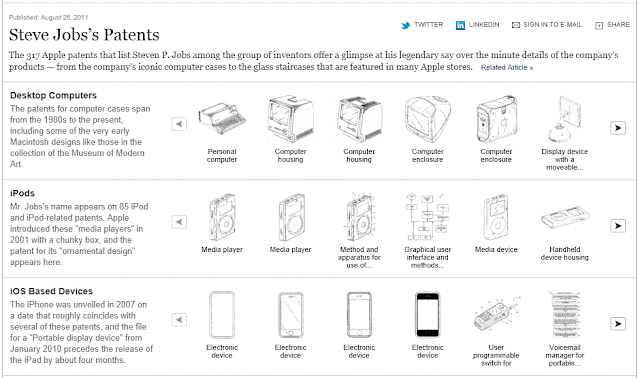 |
 |
 |
 |
Tuesday, 4 October 2011
A Hope of New Life (Bringing hope to poor people)
Watch how Grameen Bank works to bring hope to poor women in rural Bangladesh.
Below shows how the Exchange Rate from USD to Bangladesh Taka and vice versa looks like.
Below shows how the Exchange Rate from USD to Bangladesh Taka and vice versa looks like.
A simple and brilliant idea for utilizing Solar Power for a light source
Have a look at what they do for a living. How it brighten up their houses.
Men with real superpowers
Liew Thow Lin is another Malaysian with superhuman powers. In his case, he can stick metal objects to his body in a magnet-like way, and even pulled a car using the same technique.
Except whatever it is, and whatever Lin claims, it isn't magnetism. Experts have found no magnetic field in Lin's body. They did find that his skin had a very high level of friction, meaning that objects may stick to it because of a suction effect. More photos and stories, click here
Except whatever it is, and whatever Lin claims, it isn't magnetism. Experts have found no magnetic field in Lin's body. They did find that his skin had a very high level of friction, meaning that objects may stick to it because of a suction effect. More photos and stories, click here
How to do window shopping in a city using Google Earth via street view? (contd..)
6. As mentioned in step 5, the navigation control at the top (with circle and N for North)  facilitates the movement of 360 degree rotation (left, right, up, down) and it helps us to see the surrounding area of a place or location with ease. Click and hold a few seconds to test the movement of the direction by pointing your mouse to the 'arrow' up, bottom, left and right.
facilitates the movement of 360 degree rotation (left, right, up, down) and it helps us to see the surrounding area of a place or location with ease. Click and hold a few seconds to test the movement of the direction by pointing your mouse to the 'arrow' up, bottom, left and right.
 facilitates the movement of 360 degree rotation (left, right, up, down) and it helps us to see the surrounding area of a place or location with ease. Click and hold a few seconds to test the movement of the direction by pointing your mouse to the 'arrow' up, bottom, left and right.
facilitates the movement of 360 degree rotation (left, right, up, down) and it helps us to see the surrounding area of a place or location with ease. Click and hold a few seconds to test the movement of the direction by pointing your mouse to the 'arrow' up, bottom, left and right.The most important bit to get use of the street view is to take notice of the yellow line marked on the street. Use the navigation control at the bottom (without the circle N) to go Forward direction, Backward Direction, Left and right. With that,you can 'experience' the place/location on the left and right side of the street.
Once you are familiar with the navigation control, you are ready to go either in the forward, backward, left or right direction.
7. Align your navigation to the center of the yellow line. Make sure the images of the surrounding area on your left and right of the street are not skewed. Then, click the arrow forward using the navigation control at the bottom and hold your mouse (left click). Once you do that, you are travelling in a forward direction. You can do back tracking.
Maintain your position by following the yellow line. If you want to see the shops (window shopping) on your left or right hand side of the street, pls go ahead. Make sure you use the TOP navigation control (left and right). In fact, you can go near to the shops windows by controlling both navigation controls (Circle with N and Circle without N).
8. Again, maintain your position with the yellow line and click and hold the forward direction.
That's how you do the window shopping via street view. Note that, the technique can be used to other places on earth that has street view facility (with Pegman icon) as well as blue line markers (lines). In other places, you might not find the blue markers (lines), however there are 3D images (buildings).
How to do window shopping in a city using Google Earth via street view?
Going to another country might pose a few problems, especially if you have never been to that country before. Questions in our mind will include how's the public transport system?, how far is the airport to the city center? Where is the main shopping areas? How's the main shopping mall or shops look like? Is it easy to find restaurants? The questions will go on and on.
Nonetheless, those questions can be answered without going to that country or before going to that country or the city center of the country to be visited. One of the useful tools or indispensable tools that is available nowadays is Google Earth. You can download the software which is currently at version 6.
Going back to the topic 'how to do window shopping in a city using Google Earth via street view?'
I will show you step by step on how you can do that. First of all, here is the main Google Interface by default.
 Notice the navigation controls at the top right hand corner of the screen.
Notice the navigation controls at the top right hand corner of the screen.
 In order to be in a street view, a Pegman icon will appear at the place/location that you want to go for example a city.
In order to be in a street view, a Pegman icon will appear at the place/location that you want to go for example a city.
1. So let's start, once you are at the main interface of the Google Earth, type the place that you want to go to at the Fly to box on the top left hand corner of the screen. Example in this case, the city is London in England and initial location is Picadilly Circus.
2. Then go to the Find business and type Picadilly circus. The screen will look like the following:
 3. At this stage, if you move your mouse to the navigation control, you will see the Pegman icon appear on the top right hand corner of the screen below the navigation controls.
3. At this stage, if you move your mouse to the navigation control, you will see the Pegman icon appear on the top right hand corner of the screen below the navigation controls.
Nonetheless, those questions can be answered without going to that country or before going to that country or the city center of the country to be visited. One of the useful tools or indispensable tools that is available nowadays is Google Earth. You can download the software which is currently at version 6.
Going back to the topic 'how to do window shopping in a city using Google Earth via street view?'
I will show you step by step on how you can do that. First of all, here is the main Google Interface by default.
 Notice the navigation controls at the top right hand corner of the screen.
Notice the navigation controls at the top right hand corner of the screen.1. So let's start, once you are at the main interface of the Google Earth, type the place that you want to go to at the Fly to box on the top left hand corner of the screen. Example in this case, the city is London in England and initial location is Picadilly Circus.
2. Then go to the Find business and type Picadilly circus. The screen will look like the following:
4. Point your mouse to the Pegman icon and drag it to the center of the screen. While in the process of dragging the Pegman icon as shown below, blue lines on the street will appear.
5. Once you drop the Pegman to the street in any of the blue line, the screen will change.
Now you are on the street already at the Picadilly Circus area. Note the yellow line. That is very important which I will show you later. At this stage, it shows the route where the street view is available, as though you are driving in a vehicle along that street.
Use the navigation controls at the top (with circle and N for North)  to go 360 degree rotation (left, right, up, down) to see the surrounding areas. Isn't it cool? Without going to that area/place/location, you already know how the area/place/location looks like. The navigation control at the bottom (without the circle N) is to go Forward, Back Direction, Left and right.
to go 360 degree rotation (left, right, up, down) to see the surrounding areas. Isn't it cool? Without going to that area/place/location, you already know how the area/place/location looks like. The navigation control at the bottom (without the circle N) is to go Forward, Back Direction, Left and right.
 to go 360 degree rotation (left, right, up, down) to see the surrounding areas. Isn't it cool? Without going to that area/place/location, you already know how the area/place/location looks like. The navigation control at the bottom (without the circle N) is to go Forward, Back Direction, Left and right.
to go 360 degree rotation (left, right, up, down) to see the surrounding areas. Isn't it cool? Without going to that area/place/location, you already know how the area/place/location looks like. The navigation control at the bottom (without the circle N) is to go Forward, Back Direction, Left and right.Next step will be posted later.
Subscribe to:
Comments (Atom)